Home | About | Apps | Github | Rss
Zhang-Suen Thinning Algorithm
Fiddling around with ideas on how to break captchas, I realised one of the first steps towards it could be the simplification of the input image, into a simple node graph (after elimination of background artefacts). From the node graph, it should be trivial to classify a particular graph structure into its corresponding ASCII symbols, without delving into neural networks.
To construct node graph, it seemed logical to thin down symbols into simple lines, which is when I came across Zhang-Suen Thinning algorithm (pdf paper).
Before:

After:
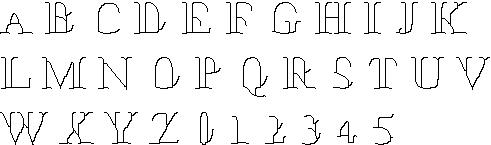
After implementing the algorithm I realised that although its quite efficient at simplifying the symbols, it is insufficient. More work needs to be done on this.
Python implementation:
import sys
from PIL import Image
from pprint import pprint as pp
C_BLACK = 0
C_WHITE = 1
####################################################################
# Helper functions for working with data returned as a single
# array by list(img.getdata()) method
####################################################################
# is the pixel black or white
# assuming col represents gray color in (r,g,b) format
def _isbw(col):
c = 240
if col[0] < c and col[1] < c and col[2] < c:
col = C_BLACK
else:
col = C_WHITE
return col
def _getcoord( size, pos ):
x,y = pos
w,h = size
i = (y * w) + x
return i
def _getbw( imgdata, size, pos ):
return imgdata[ _getcoord(size,pos) ]
def _setbw( imgdata, size, pos, col ):
imgdata[ _getcoord(size,pos) ] = col
def _getbwdata( img ):
d = list(img.getdata())
for i, c in enumerate(d):
d[ i ] = _isbw( c )
# print i, c, d[ i ]
return d
####################################################################
# Algorithm implementation
####################################################################
# step1_func = lambda parr: p2 + p4 + p6 > 0 and p4 + p6 + p8 > 0
# step2_func = lambda parr: p2 + p4 + p8 > 0 and p2 + p6 + p8 > 0
step1_func = lambda parr: parr[0] + parr[2] + parr[4] > 0 and parr[2] + parr[4] + parr[6] > 0
step2_func = lambda parr: parr[0] + parr[2] + parr[6] > 0 and parr[0] + parr[4] + parr[6] > 0
def do_step(imgdata, size, func):
was_modified = False
for j in range(1,h-1):
for i in range(1,w-1):
p1 = _getbw( imgdata, size, ( i, j ) )
p2 = _getbw( imgdata, size, ( i, j-1 ) )
p3 = _getbw( imgdata, size, ( i+1,j-1 ) )
p4 = _getbw( imgdata, size, ( i+1,j ) )
p5 = _getbw( imgdata, size, ( i+1,j+1 ) )
p6 = _getbw( imgdata, size, ( i, j+1 ) )
p7 = _getbw( imgdata, size, ( i, j+1 ) )
p8 = _getbw( imgdata, size, ( i-1,j ) )
p9 = _getbw( imgdata, size, ( i-1,j-1 ) )
# nimg.putpixel( (i,j), )
# nimg.putpixel( (i,j), p1 )
A_Val = (p2 == 0 and p3 == 1) + (p3 == 0 and p4 == 1)
A_Val += (p4 == 0 and p5 == 1) + (p5 == 0 and p6 == 1)
A_Val += (p6 == 0 and p7 == 1) + (p7 == 0 and p8 == 1)
A_Val += (p8 == 0 and p9 == 1) + (p9 == 0 and p2 == 1)
B_Val = sum([p2,p3,p4,p5,p6,p7,p8,p9])
parr = [p2,p3,p4,p5,p6,p7,p8,p9,p2]
if p1 == C_BLACK:
if 2 <= B_Val <= 6:
if A_Val == 1:
if func(parr):
_setbw( imgdata, size, (i,j), C_WHITE )
was_modified = True
# imgdata.putpixel( (i,j), C_WHITE )
return (imgdata, was_modified)
####################################################################
# Work on image / main
####################################################################
if __name__ == '__main__':
imgname = 'abcd.jpg'
img = Image.open(imgname)
w, h = img.size
""" The data is returned as a single array """
pixels = list(img.getdata())
# Create black and white pixel bitmap image
nimg = Image.new('1', img.size, -1 )
# Convert source image to black and white pixels
bwdata = _getbwdata( img )
# Run the algorithm until no further modifications are required
is_modified = True
while is_modified:
bwdata, modified1 = do_step(bwdata,img.size,step1_func)
bwdata, modified2 = do_step(bwdata,img.size,step2_func)
is_modified = modified1 | modified2
print is_modified, modified1, modified2
# Push the data to image
nimg.putdata( bwdata )
nimg.show()
## And save
fp = open('.abcd_output.jpg','w')
nimg.save(fp)
fp.close()
More posts
- Next: Comparing NSDates from different timezones
- Previous: Text to speech on iOS