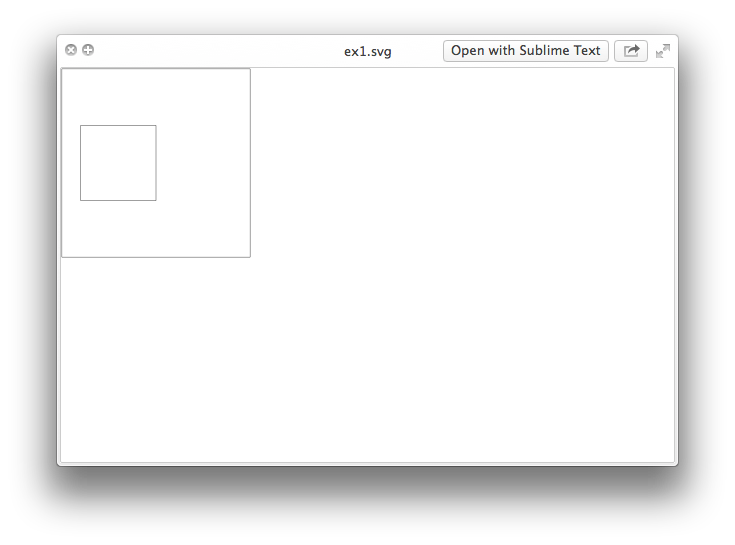Home | About | Apps | Github | Rss
Convert DXF to SVG using OpenSCAD
After discovering a local makerspace which has free open days, I wanted to try their laser cutter, for which I needed to provide a file in SVG format.
One of the challenges I set myself up for was to be able to create model and have series of scripts to do the rest of conversion for me.
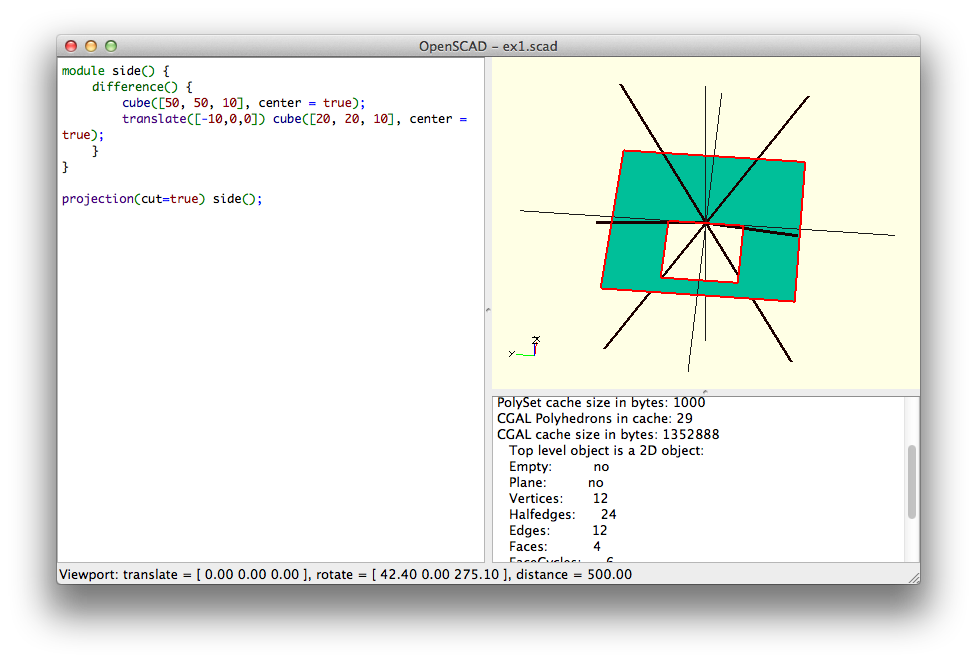
I started with a simple sliced model in OpenSCAD, which unfortunately only exported to DXF format
module side() {
difference() {
cube([50, 50, 10], center = true);
translate([-10,0,0]) cube([20, 20, 10], center = true);
}
}
projection(cut=true) side();
So I first converted to DXF
$ ~/Applications/OpenSCAD/Contents/MacOS/OpenSCAD -o ex1.dxf ex1.scad
There are no tools out there to ease the conversion to SVG (on mac at least). Inkscape does support it, but getting it to run on Mac was a hassle. So I resorted to using FreeCAD which has nice python bindings, to write an export script
# exporter.py
import sys
ifile = sys.argv[0]
ofile = sys.argv[1]
import importDXF
import importSVG
obj = importDXF.open( ifile )
importSVG.export( obj.Objects, ofile )
And then converted the DXF to SVG using this
$ ~/Applications/FreeCAD.app/Contents/bin/FreeCADCmd exporter.py ex1.dxf ex1.svg
Here is the final result